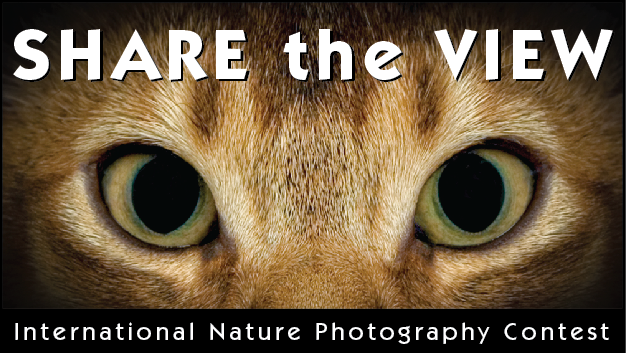
|
October 15, 2026 -
December 5, 2026
To be announced...
Image Specifications
- All images must be in JPEG format. Image mode must be RGB or Grayscale (not CMYK or others). Color profile should be sRGB, since that is what most browsers use and how the judges will see your images. Resolution of 72ppi is suggested, but not required.
- To ensure anonymous judging, images may not contain any watermarks, text, logos, borders, or other identifying marks. In addition, no text can be entered in the title, location, or description fields of an entry that would identify the photographer. And finally, all metadata will be removed during the upload process.
- The longer side of your image must be 1280 pixels. The shorter side may be any size up to and including 1280 pixels. If you upload an image larger than that, it will be resized for you automatically. However, to ensure best image quality, you should do that step yourself before uploading.
- Image file size may not be greater than 1MB (1,048,576) bytes), so adjust your "quality" setting accordingly when producing images for submission. Also, use the highest "quality" setting you can without going over the maximum file size. Over-compressed images will not present as well to the judges and have limited value for post-contest promotion and display. Minimum recommended size is 400KB, but this can be dependent on image content, so use your best judgement.
- Each image must be the work of the person submitting the image. Entrants must be 18 years of age or older.
No images will be accepted after 10:00pm MST on the closing date. The cutoff procedure is automated, so be sure your images are submitted and finalized before the deadline. Avoid a last minute rush and get your images submitted well before the deadline. Any submissions still in progress at the cutoff will be discarded. No exceptions.
Image Preparation Tips -
We tend to get a lot of very similar questions about preparing images for submission. While we can't cover all the details for all possible software and platforms, we have prepared a generic step-by-step guide (based on Adobe Photoshop) for those needing a little guidance. If you need help preparing your images, these tips can probably be applied to most image editing software with minor differences.
Steps to prepare your images:
- Open your source image and do all cropping, color corrections and other changes first.
- Select the "Image>Image Size" menu and set the resolution to 72 pixels/inch.
- Make sure "Constrain Proportions" is checked and set the dimension of your longest side to 1280 pixels. FYI - ignore the size number next to "Pixel Dimensions". That's the amount of memory the image occupies while you work on it. File size is determined in step 10 below.
- Click OK to resize the image.
- Do your final sharpening.
- Select the "File>Save As" menu.
- Set the image format to "JPEG".
- Browse to the folder where you want to save the image and click OK.
- Select "Baseline Optimized" for the format option.
- Adjust the "Quality" slider while watching the file size change below. Set it as close to 1024KB as possible without going over. (FYI - ignore the pulldown menu for line speed. It is for reference only.)
- Click OK and store the image on your disk.
- The image is now ready to upload via the contest submission form.