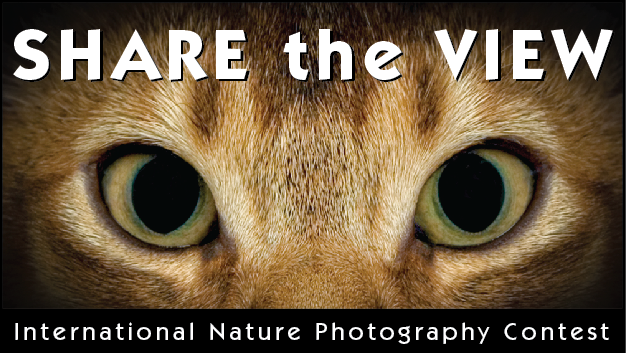
|
Entry Period:
October 15, 2026 -
December 5, 2026
October 15, 2026 -
December 5, 2026
Renowned Judges:
To be announced...
To be announced...
Solutions to Common Problems
I can't login...
First, if this is a brand new account, make sure you received the confirmation e-mail that was sent when you created your account. That is sent to the e-mail address you gave when filling out the form. These can get blocked by spam filters or routed to your junk box accidentally. You will need to click the link contained in that e-mail before you can login to your account.
If you previously could login to your account, but suddenly cannot, please contact support@contestvenue.com so we can look into the problem.
If you previously could login to your account, but suddenly cannot, please contact support@contestvenue.com so we can look into the problem.
I never got a confirmation e-mail...
There are two main reasons new users do not see their account confirmation e-mails:
- E-mail gets blocked by a spam filter or routed to the junk mail folder -
Make sure you can receive e-mail from "contestvenue.com". It may help to add "questions@contestvenue.com" to your addressbook or modify your spam filters to always pass e-mail from contestvenue.com. Search your trash and junk folders to see if our e-mail landed in there. - E-mail address on sign-up form was not correct -
This is less likely since you have to enter it twice to reduce the chance of a typo. However, sometimes people will type the first one wrong and then copy/paste it to the second one without realizing the mistake. Please contact support@contestvenue.com and we'll investigate and correct it if necessary.
I can't get my photos sized to meet the image specs...
Depending on the software you use, it is sometimes not obvious how to prepare your images to the exact specifications a contest requires. Limits on image dimensions and file size are controlled by different processes in photo editing software. For example, file size is governed by the amount of JPEG compression applied to an image. However, this is sometimes confusingly called the "quality" setting, even though changing it may not appreciably affect the image you are seeing.
Another common area of confusion is looking at Photoshop's "pixel dimensions" and assuming that is the file size. It is not. It is the amount of memory the image occupies while you are working on it. File size will be determined when you actually save the image and choose a "quality" setting (see above).
And in rare cases you may have to use two different programs to get your image to meet the specs. For example, if you use iPhoto you may have trouble getting an image sized to the exact dimensions a contest requires. You'll have to save the image with the largest size close to the final dimension and then use Preview to resize to the final, exact dimension.
Another common area of confusion is looking at Photoshop's "pixel dimensions" and assuming that is the file size. It is not. It is the amount of memory the image occupies while you are working on it. File size will be determined when you actually save the image and choose a "quality" setting (see above).
And in rare cases you may have to use two different programs to get your image to meet the specs. For example, if you use iPhoto you may have trouble getting an image sized to the exact dimensions a contest requires. You'll have to save the image with the largest size close to the final dimension and then use Preview to resize to the final, exact dimension.
I keep submitting photos, but they just replace the previous one, over and over...
The image upload window is only meant to work on one image at a time. Select the image to upload, enter your text information, then click "Upload/Update". When the thumnbnail image appears and you can visually confirm you uploaded the correct image, click "Close", you're done with that image. Then click "Upload Another Image" to repeat the process for as many images as you plan to enter.
The thumbnail image shown looks different than the photo I submitted...
If you replace an image and the thumbnail does not seem to be changing, you probably have a browser cache issue. Try emptying the browser's cache (or removing Temporary Internet files) and then reload the page.
If the thumbnail is correct, but appears to be shifted in color or contrast, that's normal. The thumbnail generation software has to reduce your original image size a great deal and some of that resampling can result in slight changes in image appearance. However, your full-size submitted images are what the judges will see. So the thumbnail is there merely as a handy reference image.
If the thumbnail is correct, but appears to be shifted in color or contrast, that's normal. The thumbnail generation software has to reduce your original image size a great deal and some of that resampling can result in slight changes in image appearance. However, your full-size submitted images are what the judges will see. So the thumbnail is there merely as a handy reference image.
I don't understand something about the contest rules...
To get clarification about contest rules, please contact questions@contestvenue.com and describe what you would like explained further.
I don't see a solution to my problem here...
Also check out our Frequently Asked Questions (and their answers) page. If you still need assitance, contact us with details on your problem and we'll get right back to you.